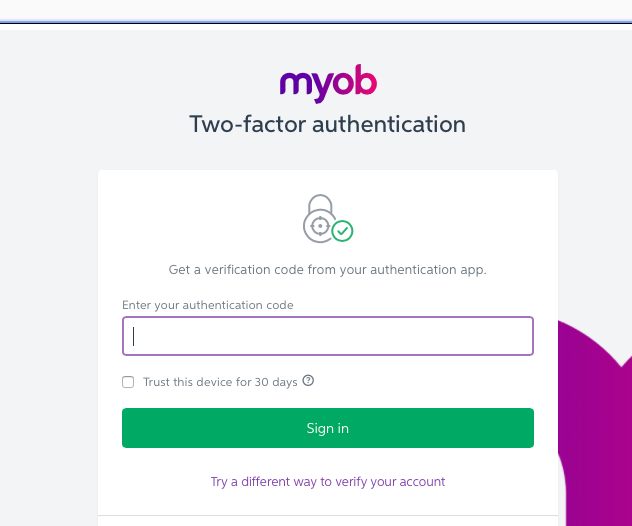Sydney, Australia – June 22, 2021 – Databuzz today announced updates to their fmAccounting Link solutions for integrating the Claris FileMaker Platform with MYOB AccountRight and MYOB Essentials (Australia and New Zealand versions).
fmAccounting Link (MYOB Essentials Edition) v2 works with the new upgraded version of MYOB Essentials. MYOB Essentials is an online accounting solution for small and medium sized businesses and an upgraded version was released last year powered by the AccountRight platform. Existing customers are being progressively upgraded to the new Essentials.
fmAccounting Link (MYOB AccountRight Edition) v2 runs natively on the FileMaker 16 or higher platforms, including FileMaker Pro, FileMaker Go and FileMaker Server without requiring a FileMaker plug-in. The Cloud authentication has been streamlined to make authenticating with the MYOB Cloud API easier and native FileMaker features are now being used for navigation, script parameters and Card windows.
fmAccounting Link for MYOB AccountRight and MYOB Essentials allows you to upload and download data between your Claris FileMaker solution and MYOB AccountRight and MYOB Essentials. fmAccounting Link removes double data entry and human errors saving your company significant time, money and hassle by automating the exchange of data between FileMaker and MYOB AccountRight and MYOB Essentials.
fmAccounting Link for MYOB AccountRight and MYOB Essentials are completely unlocked allowing you to integrate them into your existing FileMaker solution. You can copy and paste examples showing you how to authenticate with the MYOB AccountRight API and upload Contacts, Invoices, Payments and more at the click of a button.
fmAccounting Link for MYOB AccountRight and MYOB Essentials features include:
- works with FileMaker v16 or later
- completely unlocked for you to integrate into your own FileMaker solution
- can be hosted by FileMaker Pro, FileMaker Server or FileMaker Cloud
- works with Macintosh and Windows
- MYOB AccountRight: supports AccountRight running in the Cloud or on the Desktop (onlineand offline)
- MYOB Essentials: supports the new Essentials
“We’re excited to release updates to our MYOB accounting integration solutions for both AccountRight and the new Essentials in time for the start of a new financial year,” said Andrew Duncan, CEO of Databuzz. “We’ve incorporated a lot of the feedback we’ve received since we first released v1 back in 2016. Authenticating with the MYOB API is now simpler and can be refreshed automatically, and we can now handle duplicated MYOB numbers for Invoices, Bills, Purchase Orders and Payments when downloading from MYOB.”
Availability, Pricing, and Compatibility
fmAccounting Link (MYOB AccountRight Edition) is available in a number of licenses: Company, Vertical Solution and Developer. It is available now from the Databuzz website at https://www.databuzz.com.au. Company Licenses start at AUD $695.00 and include 12 months of updates. fmAccounting Link (MYOB AccountRight Edition) requires FileMaker Pro v16 or later.
fmAccounting Link (MYOB Essentials Edition) is available in a number of licenses: Company, Vertical Solution and Developer. It is available now from the Databuzz website at https://www.databuzz.com.au. Company Licenses start at AUD $795.00 and include 12 months of updates. fmAccounting Link (MYOB Essentials Edition) requires FileMaker Pro v16 or later.
Upgrade Information
fmAccounting Link (MYOB AccountRight Edition) v2 is a free upgrade for owners of fmAccounting Link (MYOB AccountRight Edition) v1 who purchased a license on or after January 01, 2020. All other owners of fmAccounting Link (MYOB AccountRight Edition) v1 can upgrade for 40% off the current price. Please contact Databuzz to obtain your discount coupon.
fmAccounting Link (MYOB EssentialsEdition) v2 is a free upgrade for owners of fmAccounting Link (MYOB EssentialsEdition) v1 who purchased a license on or after January 01, 2020. All other owners of fmAccounting Link (MYOB EssentialsEdition) v1 can upgrade for 40% off the current price. Please contact Databuzz to obtain your discount coupon.
Media/Customer Contact:
Andrew Duncan
Phone: +61 418 468 103
sales@databuzz.com.au
https://www.databuzz.com.au
About Databuzz: Databuzz is a long-standing member of the FileMaker Business Alliance. We have been developing and deploying FileMaker solutions for clients in Australia and internationally since 1999. Our clients are individuals, small-medium businesses, government agencies and multi-national corporations. Databuzz was founded by Andrew Duncan, a Certified FileMaker 18 Developer. For more information please visit our website at https://www.databuzz.com.au.
###
Claris and FileMaker are trademarks of Claris International Inc., registered in the U.S. and other countries. Claris FileMaker WebDirect is a trademark of Claris International Inc. All other trademarks are the property of their respective owners.