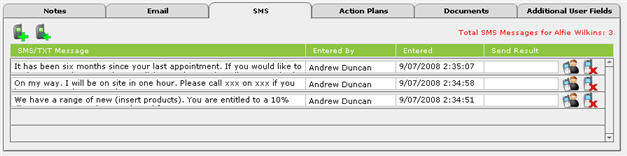
One of the features of the Clickatell SMS Gateway is the ability to check the status of sent SMS/TXT Messages that you have sent from Data Manager.
Important: you can only query the status of messages that have been successfully submitted from Data Manager to the Clickatell SMS Gateway, i.e. those that return an ID number (for example ID: cbe87b795e12d4c46eed5500459a6cee indicates the SMS/TXT Message was successfully submitted, where cbe87b795e12d4c46eed5500459a6cee is the unique ID allocated to your message by Clickatell). The ID number is used to query the status of the message.
To query the status of an SMS/TXT Message that you have previously sent to a single Contact from your Data Manager Contacts database:
1. Go to the Data Manager Home Screen.
2. Click the Contacts button.
3. Locate the Contact you sent the SMS/TXT Message you wish to query to and click the Person Icon to the left of their First Name. You will now be viewing the full details for the selected Contact. See the section on Searching the Contacts database for instructions on how to find a Contact.
4. Click the SMS tab - this displays any SMS/TXT Messages previously sent to this Contact:
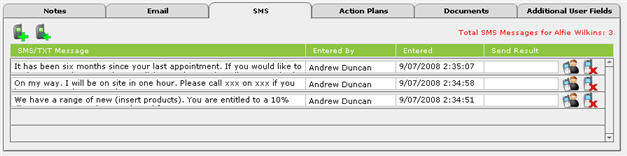
5. Click this Icon under the SMS tab to
the right of the SMS/TXT Message you wish to query  to view
the SMS/TXT Message. A new Windows showing the details for the SMS/TXT
Message will appear as follows:
to view
the SMS/TXT Message. A new Windows showing the details for the SMS/TXT
Message will appear as follows:

6. This window shows the details for the SMS/TXT Message, including the sender, recipient, message text and send result. To query the status of the message click the Message Status button. Data Manager will query the Clickatell SMS Gateway for the details of the selected SMS/TXT Message, and a new Window showing the Message Status will appear:

You can use the SMS Message Status Codes field to compare the response to see the status of the selected SMS/TXT Message. Look for the number that follows the word Status in the Sent Message Status field. The Clickatell SMS Gateway will return a response in the Sent Message Status field to a message query in the following format:
ID: number Status: number
For example ID: 006e05805b21c0e9c6461d8f6b20d70b Status: 004 indicates the SMS/TXT Message was received by recipient , where cbe87b795e12d4c46eed5500459a6cee is the unique ID allocated to your message by Clickatell and 004 is the Message Status.
The possible responses from the Clickatell SMS Gateway when checking the Message Status are:
|
Sent Message Status ((Clickatell SMS Gateway Response) |
Description |
|
001 |
Message unknown - The message ID is incorrect or reporting is delayed |
|
002 |
Message queued - The message could not be delivered and has been queued for attempted redelivery |
|
003 |
Delivered to gateway - Delivered to the upstream gateway or network (delivered to the recipient) |
|
004 |
Received by recipient - Confirmation of receipt on the handset of the recipient |
|
005 |
Error with message - There was an error with the message, probably caused by the content of the message itself |
|
006 |
User cancelled message delivery - The message was terminated by an internal mechanism |
|
007 |
Error delivering message - An error occurred delivering the message to the handset |
|
008 |
OK - Message received by gateway |
|
009 |
Routing error - The routing gateway or network has had an error routing the message |
|
010 |
Message expired - Message has expired before we were able to deliver it to the upstream gateway. No charge applies |
|
011 |
Message queued for later delivery - Message has been queued at the gateway for delivery at a later time (delayed delivery) |
|
012 |
Out of credit - The message cannot be delivered due to a lack of funds in your account. Please re-purchase credits |
In addition to these responses above from the Clickatell SMS Gateway Data Manager can also return an internal error that beings with $$ if there was a problem querying the Message Status of the SMS/TXT Message to the Clickatell SMS Gateway (for example if you were not connected to the Internet or your Internet connection was unavailable):
|
Sent Message Status (Data Manager Internal Error) |
Description |
|
$$-1 |
User cancelled |
|
$$12002 |
The request has timed out. (ERROR_INTERNET_TIMEOUT) |
|
$$-4230 |
The connection timed out |
|
$$-3242 |
This protocol is not supported (use only http and https) |
|
$$-30776 |
Authentication error, you need to supply a correct user name and password |
|
$$-92 |
Servername part of the url is too long |
|
$$-2110 |
Path part of the url is too long |
Other errors may be returned, specifically errors in the range 300 to 599, which are HTTP Status Codes.
When you have finished querying the Status of your SMS/TXT Message click the green Close button to close the Message Status window then click the green Close button to close the SMS/TXT Message details window and return to the main Contacts database.
TIP: you can also click the Message Status button that is on the screen after you have sent a single SMS/TXT Message and also after you have sent a bulk SMS/TXT Message.